Authentication
Before you begin, you'll need to generate an access token
Introduction
The Easyship API uses Bearer Authentication (or token authentication). The name “Bearer authentication” can be understood as “give access to the bearer of this token.”
The bearer token is a cryptic string, usually generated by the server in response to a login request. To maintain access, you must send this token in the Authorization header when making requests to Easyship API resources.
Authorization: Bearer <your access token>
- You'll need an Easyship account to generate an access token. Please login or create an account here
Once you've logged into your account select "Add New" under "Connect"
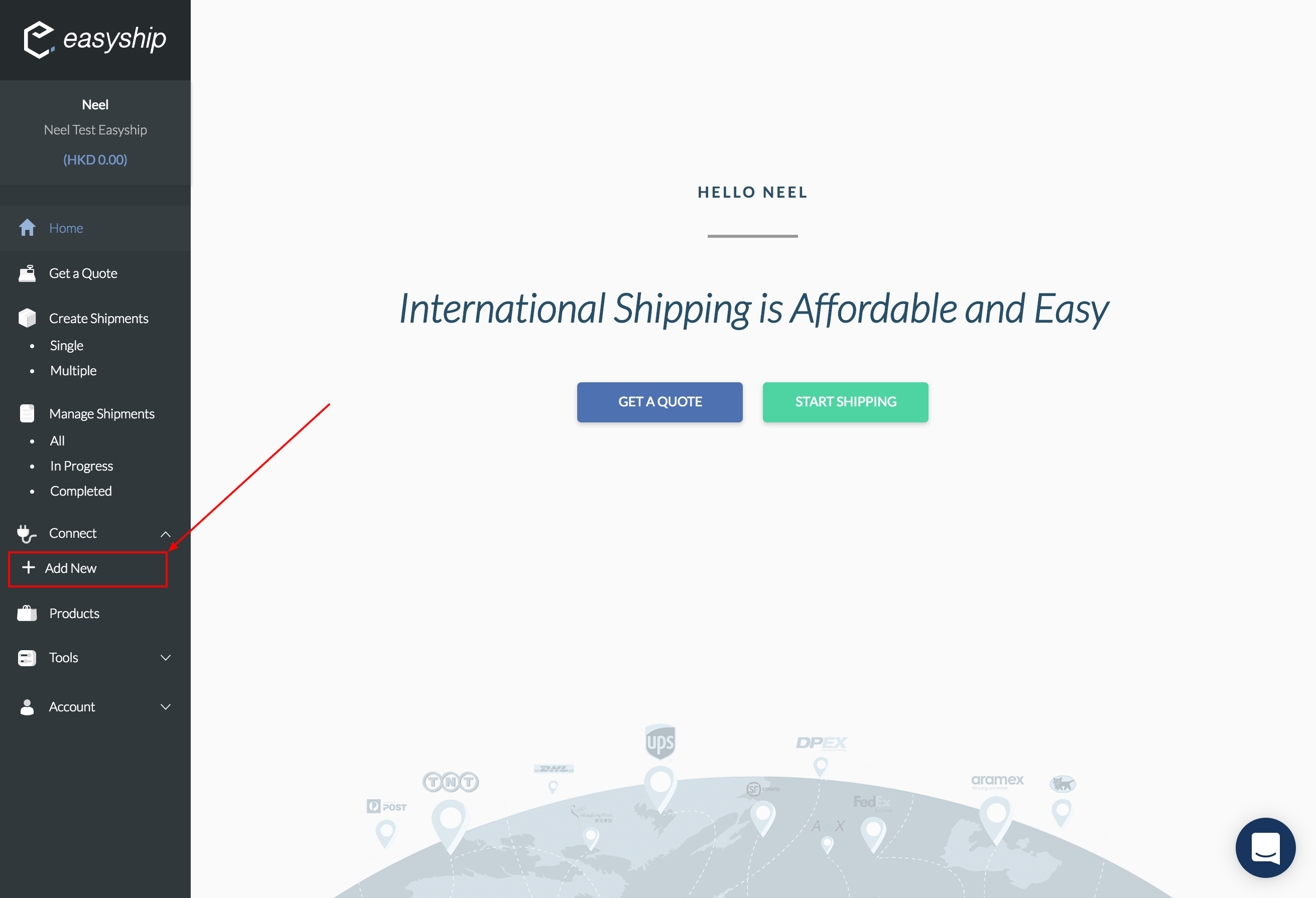
Next, select "API Integration". You will be prompted to provide a name for your store or integration. Type in the name and click on "Connect"
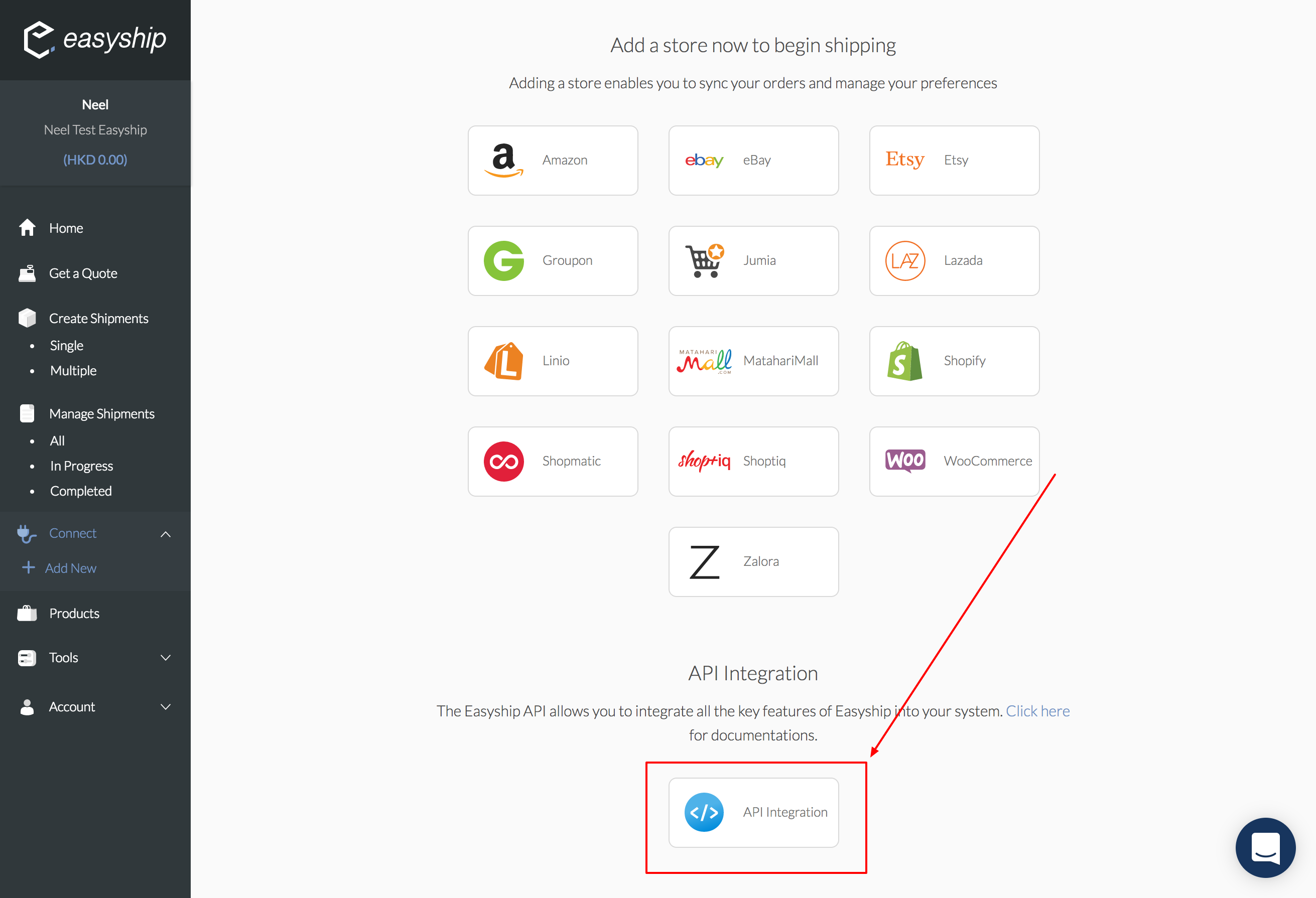
Existing integrations
If you would like to use one of our pre-existing integrations or plugins, see our knowledge base for instructions - Connect your store
Now, select Sandbox or Production, and click on the copy icon to add the token to your clipboard.
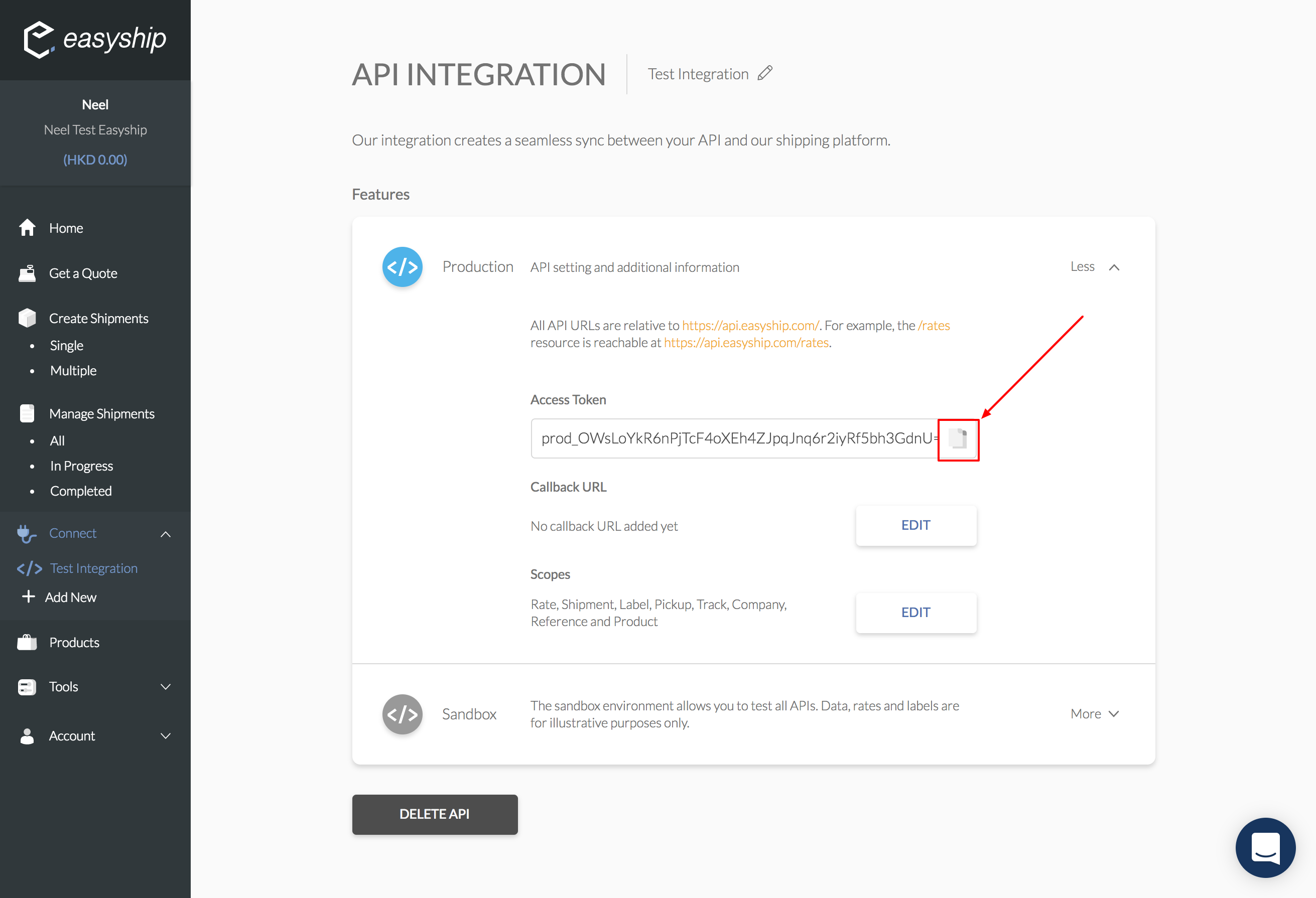
In this page, you're also able to define the scopes of the token relating to the Easyship account.
Your API Token
Your API token grants access to your account, so make sure you keep it safe!
Updated over 6 years ago
Now you have your access token, you're ready to start interacting with the Easyship API
