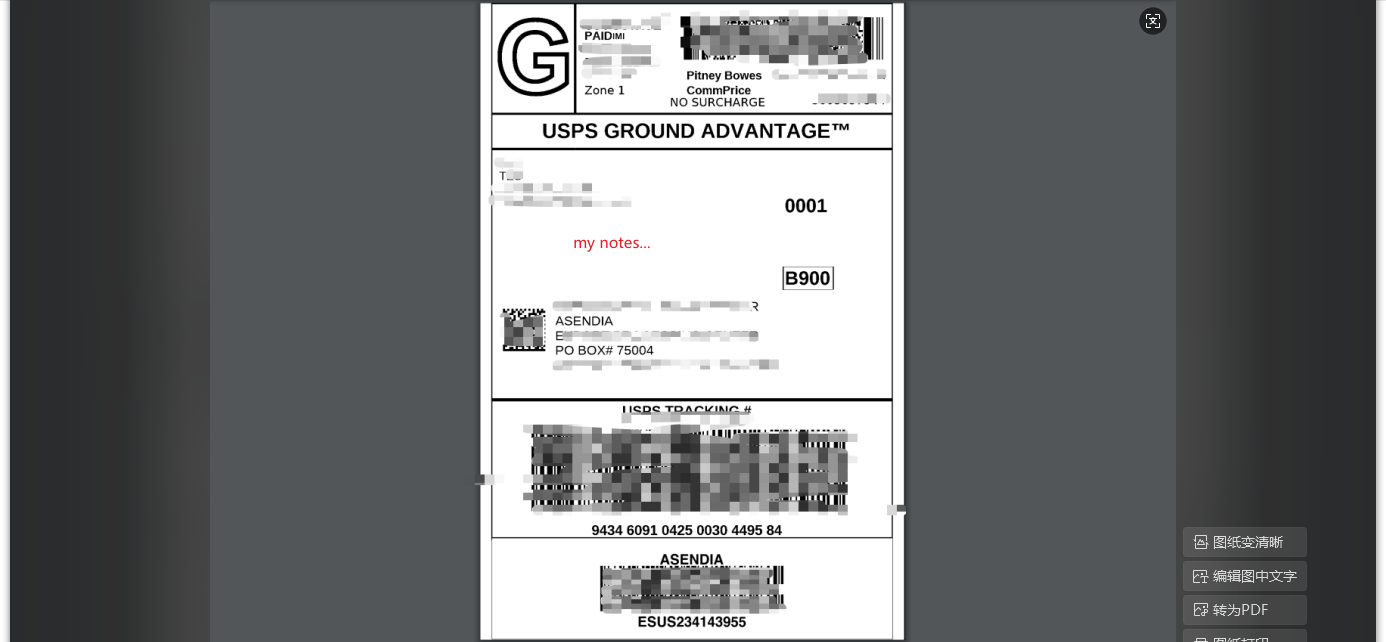Discussions
Printing Document
When i am create shipment how can I get document of image on success of create shipment using API
Printing Document
How can i get label when i am create shipment
Need to talk to a person
Where the fuck is all the people you can't get a hold of nobody to talk to
Setting Fedex option services in API
Hi there,
Scope Invalid
i have created integration but in integration scopes there is no Public.track_3p:read
API for Wix
is there an API, that allows customers to creae shipments, choosing from a list of carriers and related cost, also defaulting to my account address as the ship from address
Request rates API is not returning taxes
Hello, no matter what I send, sales tax etc is always zero, why?
Mintsoft
Hello, Thee fulfilment company that takes care of our order use Mintsoft to manage orders. Is there a way to connect Easyshio to Mintsoft as there does not seem to be any API connection for this.
No shipping solutions available based on the information provided
{
"origin_address": {
"state": "NY",
"city": "East New York",
"postal_code": "10014",
"country_alpha2": "US"
},
"destination_address": {
"state": "FL",
"city": "Tampa",
"postal_code": "33602",
"country_alpha2": "US"
},
"incoterms": "DDU",
"insurance": {
"is_insured": false
},
"courier_selection": {
"apply_shipping_rules": true
},
"shipping_settings": {
"units": {
"weight": "lb",
"dimension": "in"
},
"output_currency": "USD"
},
"parcels": [
{
"items": [
{
"quantity": 1,
"dimensions": {
"length": "30.00",
"width": "500.00",
"height": "500.00"
},
"actual_weight": "30.00",
"declared_currency": "USD",
"declared_customs_value": "449.10",
"category": "computers_laptops",
"description": "Apple Watch Series 10"
}
],
"total_actual_weight": "30.00"
}
]
}
How can I display custom content on a label?